Your Route to Cisco Career Success – Part 6: Getting Your Hands Dirty
Feb 17, 2016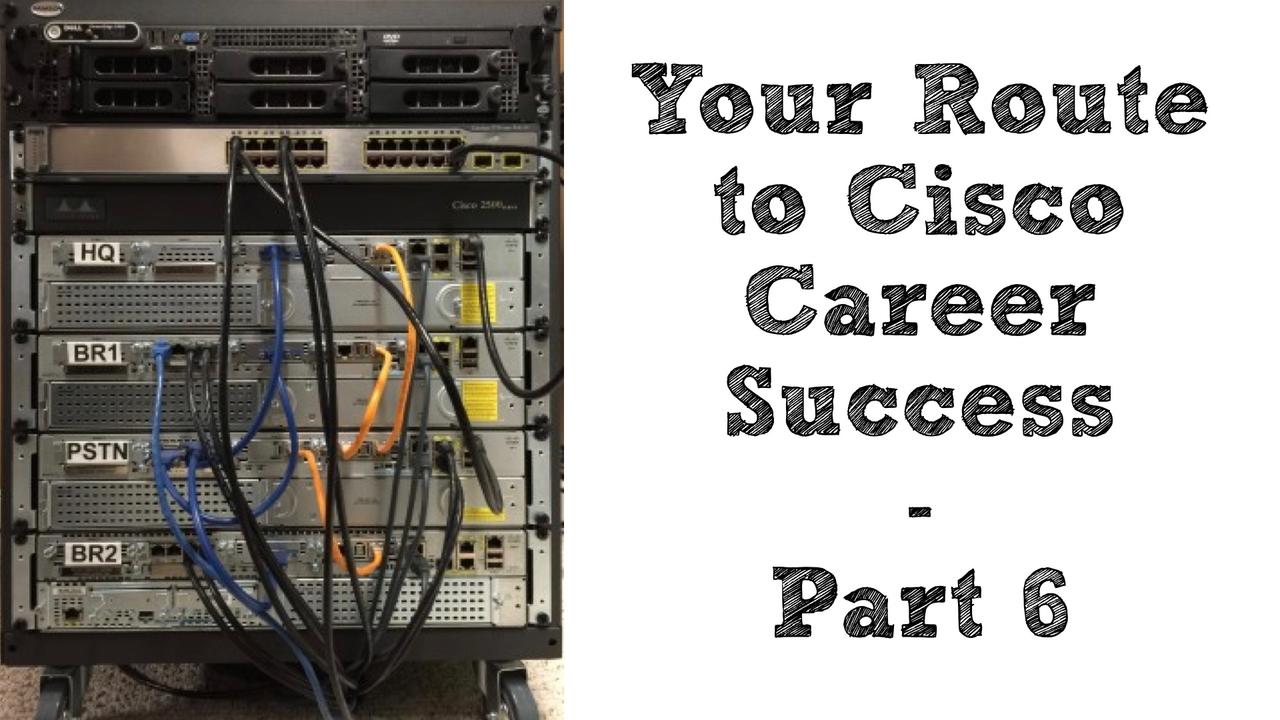

While documentation is indispensable in your mastery of Cisco technologies, at some point you have to “get your hands dirty.” In other words, you have to actually configure the routers, switches, and other devices about which you’re studying. For some people, this is a trivial task, because they work with Cisco gear in their day-to-day jobs. For others, who might be self-studying, getting their hands-on practice equipment could be a bit more challenging. In this blog post, we’ll consider a few options for getting you the hands-on experience that is vital to your career.
Using Equipment at Work
If you work with Cisco equipment on a routine basis as part of your employment, you are in a very fortunate situation. You have access to, potentially, very expensive equipment, which you didn’t have to buy.
There is an important distinction to be made here. Do you have access only to equipment currently in use, or do you have access to spare equipment, which you could use to create a practice lab? If you’re only able to access equipment currently in production, then your experimentation will be limited to tasks that won’t disrupt business operations.
However, if you have access to spare equipment, you might want to get permission to construct a lab topology from that spare equipment. With just three routers and a couple of switches, you can experiment with lots of Cisco IOS features (e.g. routing protocols, route summarization, route redistribution, STP, EtherChannel, VLAN Trunking Protocol (VTP), trunking, and many more).
Using Equipment from Work
Many learners need to do much of their study on their own time. If that describes you, see if your employer will loan you some equipment to help you build a practice lab topology in your home. This can be a win-win scenario. From your employer’s perspective, you’re getting training on your own time, and you’re becoming a more valuable employee.
From your perspective, you’re getting access to equipment you didn’t have to buy, and you get the flexibility of practicing on this equipment when it’s convenient for you. Maybe you have an hour to kill at home one Saturday morning before meeting up with some friends or family. You could easily fire up your routers and switches and practice that technology you’ve been studying.
Simulators

When practice routers and switches are not easily available from your employer, or when you need a more complex topology involving several devices, you might consider using a network simulator. Some network simulators come with a collection of practice lab tasks you can work through.
Wendell Odom and Sean Wilkins’ CCNA Routing and Switching 200-120 Network Simulator is one of the more popular network simulators out there today. As the name suggests, it targets CCNA candidates, and it contains nearly 400 practice labs.
Emulators
While simulators offer a cost-efficient way of practicing lots of configuration tasks, keep in mind that they are just simulating Cisco IOS. In other words, if you wanted to veer off the beaten path of a prescribed lab activity and experiment with something on your own, some of the commands you attempt to enter might not be supported by the simulator.
Because of this limitation, many learners prefer to emulate a router rather than simulate a router. By emulation, we’re talking about running actual Cisco IOS software, but not on a router. Instead, a router emulator is an application that runs on a computer and has the ability to emulate router operations, including the executing of Cisco IOS code.
The emulator you’re using might be hosted on your own local computer. Alternately, the emulator might be cloud-based. In either case, the beauty of this approach is that when you’re issuing commands at the CLI, you’re entering the commands into actual Cisco IOS, not a simulator.
GNS3
A popular network emulator that’s been around for several years is GNS3 (where GNS stands for Graphical Network Simulator). Yes, even though the word “simulator” is in the name, it really is doing emulation. GNS3 is freely available from: http://www.gns3.net. (NOTE: Even though GNS3 is available for free, Cisco IOS is not. You need to provide your own.) GNS3 allows you to drag-and-drop network devices into your own custom topology. While there is no hard coded limit for the maximum number of devices you can emulate, on a fairly robust PC (or multiple PCs interconnected on a network) you should be able to support 15 or more nodes.
VIRL
Like GNS3, Cisco VIRL is another emulator that runs on your local computer, meaning that you need plenty of processor and memory resources on that computer to support lots of virtual devices. VIRL, which stands for Virtual Internet Routing Lab, is available for purchase from: http://virl.cisco.com. At the time of this writing, you can purchase a year of access to VIRL for either 20 nodes or 30 nodes.
Cisco Learning Labs
While GNS3 and VIRL run on your local computer (and require sufficient resources on that computer), other emulation solutions are cloud-based, allowing you to access them remotely. One such solution is the Cisco Learning Labs product line. The Cisco Learning Labs suite of products uses IOS on Unix(IOU) and comes with pre-built topologies and accompanying lab exercises for a variety of Cisco certifications. When you purchase one of the Cisco Learning Labs products, you’re given a window of time during which you can access the labs (e.g. a 90-day window). During that window of time, there is a maximum number of hours during which you can access the labs (e.g. 30 hours). You can check out my Cisco Learning Labs review HERE.
CCIE Lab Builder
While Cisco Learning Labs come with pre-built topologies, CCIE Lab Builder gives you a drag-and-drop interface, allowing you to create your own topology. It uses a subscription model, similar to Cisco Learning Labs. CCIE Lab Builder runs on IOS on Linux (IOL) and supports a maximum of 20 nodes. For more information on CCIE Lab Builder, please see my review HERE.
NOTE: If you need to model a large enterprise topology (e.g. for network design purposes), Cisco offers Cisco Modeling Labs. Cisco Modeling Labs is very similar to CCIE Lab Builder, and supports a maximum of 100 nodes.
If you missed any of the first five postings in the Your Route to Cisco Career Success series, you can check them out here:
Your Route to Cisco Career Success – Part 1 (Goals: Your Destination Address)
Your Route to Cisco Career Success – Part 2 (When Life Gets in the Way)
Your Route to Cisco Career Success – Part 3 (The Curiosity Key)
Your Route to Cisco Career Success – Part 4 (Time Alchemy)
Your Route to Cisco Career Success – Part 5 (Tomes of Wisdom)

Kevin Wallace, CCIEx2 (R/S and Collaboration) #7945, CCSI 20061
If you enjoyed this article, you might also want to subscribe to my podcast:
iTunes: http://kwtrain.com/podcast






